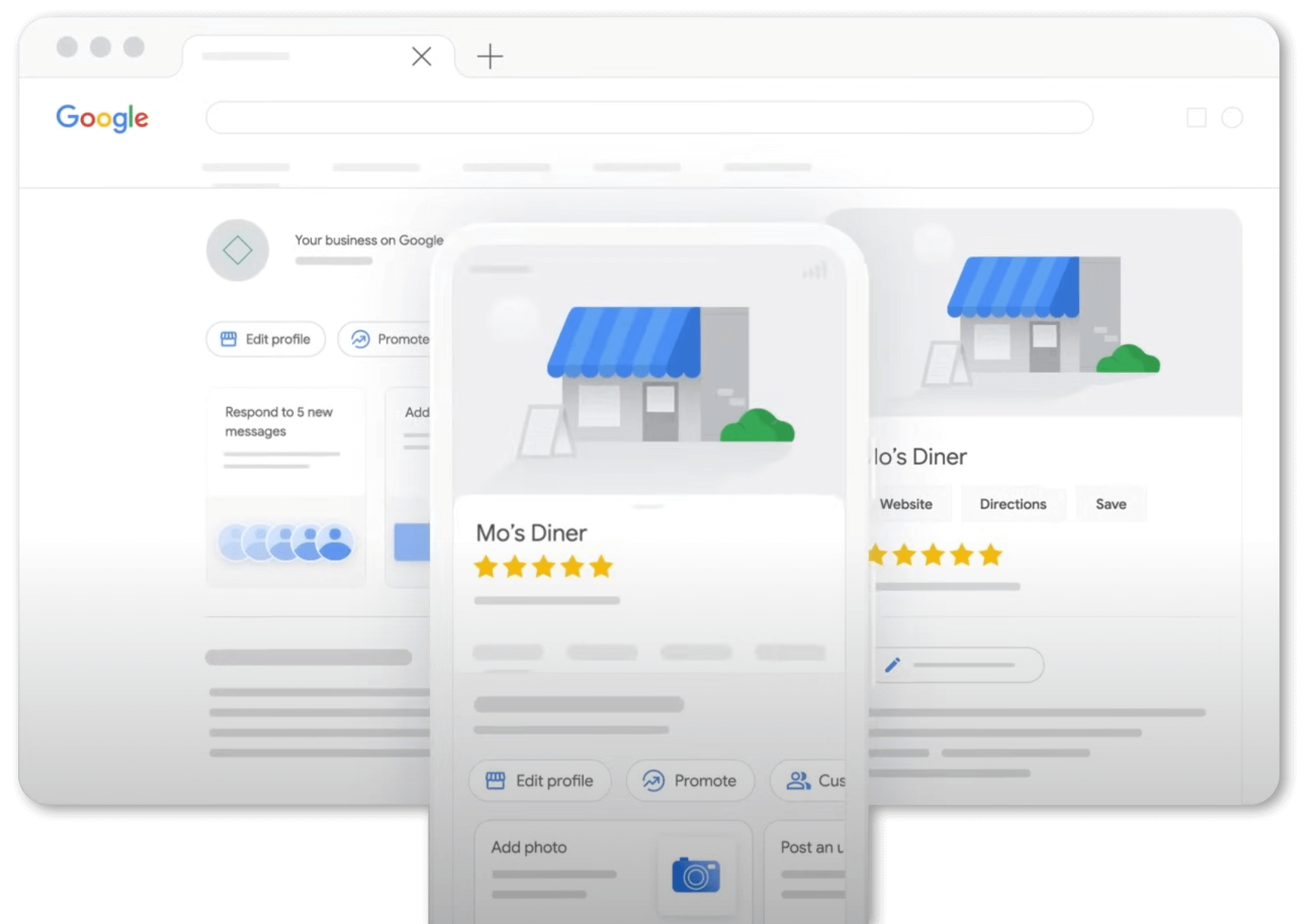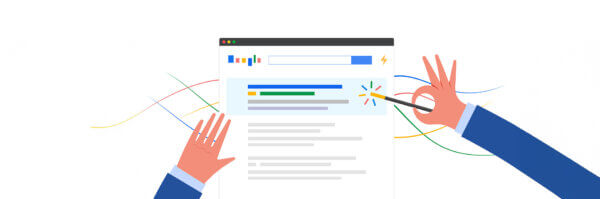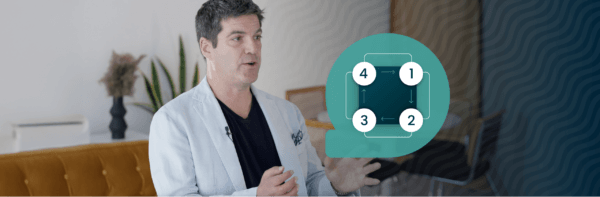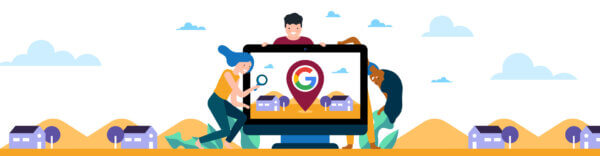Create a Google Business Account and Optimize Your Profile
Topics
Create a Google Business Account and Optimize Your Profile
In a hyperlocal digital landscape, being visible at the exact moment a customer is searching for you is crucial. Creating a Google Business account and optimizing your Google My Business profile (now officially called Google Business Profile) are among the most impactful steps you can take to improve your local search performance. This guide walks you through the process, with best practices for standing out on Google Search and Maps.
📍 What Is a Google Business Account?
A Google Business account gives you access to the Google Business Profile Manager, a free tool that lets you manage how your business appears across Google platforms. This includes Google Search, Google Maps, and even voice searches via Google Assistant.
Through your account, you can:
- Update business hours, photos, and contact info
- Post updates and promotions
- Respond to reviewsTrack analytics and insights
Learn how our Local Listings Management service can simplify this process
🎯 Why Your Google My Business Profile Matters
Your Google My Business profile acts as your digital storefront. Your Google My Business profile acts as your digital storefront. Many customers will find you through your Google business pages before ever landing on your website. It’s often the first interaction a customer has with your brand—before they visit your website, walk into your store, or speak to a staff member.
A complete and well-managed profile helps:
- Improve your ranking in local search results
- Build credibility and trust
- Drive traffic to your website or location
- Convert searches into actions (calls, directions, bookings)